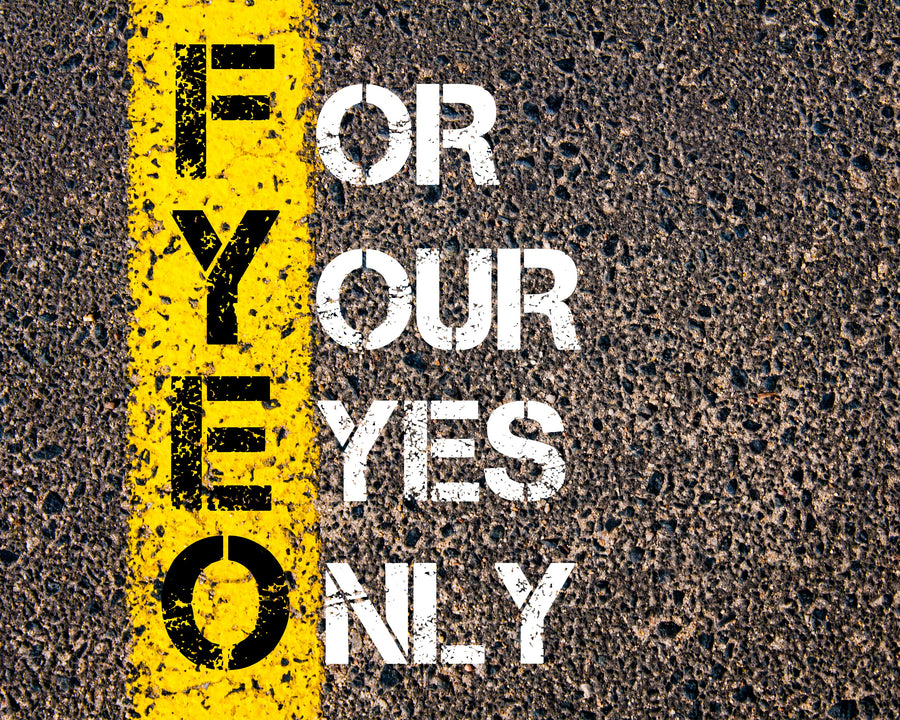- Forum
- Sh#t Free Social
- How To Contribute to the Community Forum
- Edit Your Community Profile
Edit Your Community Profile
-
Clare Campbell Admin Staff memberTeam Prickly MemberTeam Prickly MemberAll team members at Prickly
If you wanted to add a picture to your community profile, and do any of the the edits listed below, you just need to click on your account name to open your profile page. Below your profile image and all that stats regarding your posts, profile views, likes and followers, the first button on the left is EDIT PROFILE. Click on this to then access your profile settings for the following;
- Name
- Title
- About Me
- Signature
- E-mail Notifications
- Personal Page Restrictions
You can also see a list of what you are following, and finally quick access to any messages you may have recieved and a list of all of your notifications from the Community.
Cx
0 likes 0 likes
1
Posts57
Views
Please login to reply this topic!
Search
Latest topics
Latest posts
Forum statistics
- Page views (24h):
- 7
- Page views (30d):
- 314
- Topics:
- 28
- Posts:
- 86
- Members:
- 309
Newest members
-

LORIE SPENCER
Canada -

Christine Purser
United Kingdom -
LC
Lynda Cartwright
Australia -
RB
Rose Belassie
United Kingdom -
VH
Vikky Harris- Newsham
Australia
Most liked authors
-

-
Kevin Clark
11 -

-
RP
-
CR